Introduction
FXMAker is a plugin for grandMA3 that allows you to create phasers quickly and easily.
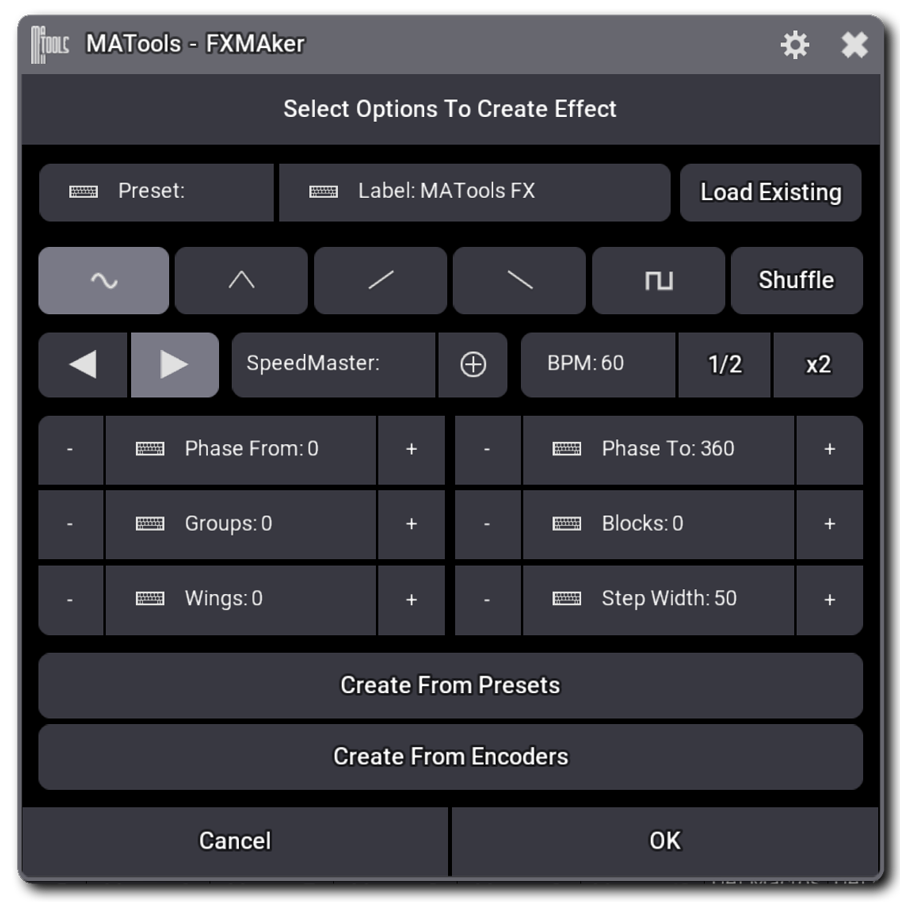
Destination Preset
Destination presets can be used to store phaser settings so that you can edit them at a later date.
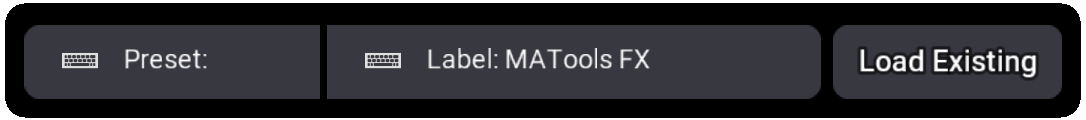
Creating a Destination Preset
To create a destination preset, enter a preset pool number and preset number in the destination preset field. You can also name the destination preset in the destination preset name field. When you click the "Store Preset & Close" button, the preset will be stored and the popup will close.
Editing a Stored Preset
Launch the plugin and click "Load Existing".
This will then refresh the poppup with the phaser information, allowing you to edit the phaser. When you click the "Store Preset & Close" button, the preset will be updated and the popup will close.
Phaser Settings
FXMAker makes the changing of "form" easy and quick. You can change the form of the phaser by selecting the icons in the popup.
Toggle the "Shuffle" button to shuffle the phaser randomly.
Click on the arrows (Left/Right) to change the direction (phase) of the phaser.
The BPM can be set by entering a value in the BPM field or clicking the half/double speed buttons.
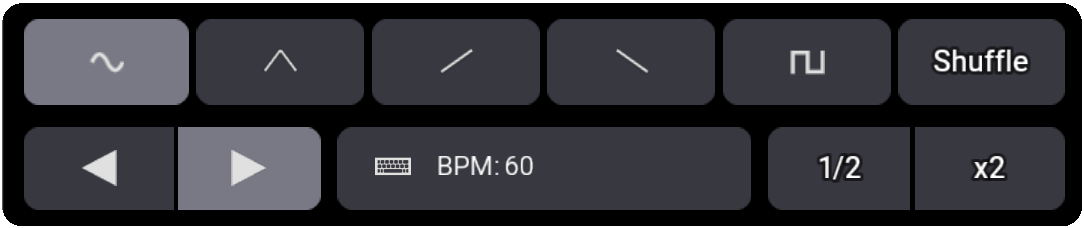
MATricks
MATricks can be applied to your phaser directly from the popup.
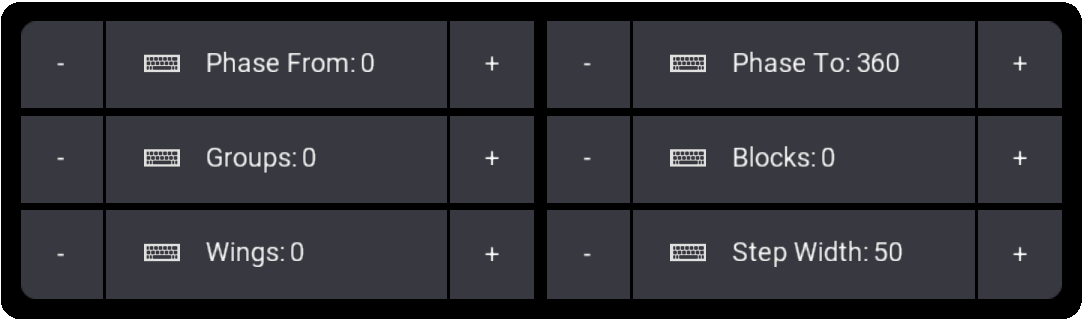
Phaser Data
Create From Preset
Select the "Create From Preset" button. You can manually enter the preset pool number and preset number in the preset field. You can also use the "target" button to temporarily hide the GUI and select the preset you want to use. Finally, you can click on the "+" button to select the preset from a popup list.
Create From Encoders
Select the "Create From Encoders" button. With "Step 1" selected, you can adjust the encoders to create your first step. You can then click "Step 2" to create your second step. Clicking the "Apply" arrows will refresh the phaser information to get show your phaser correctly.