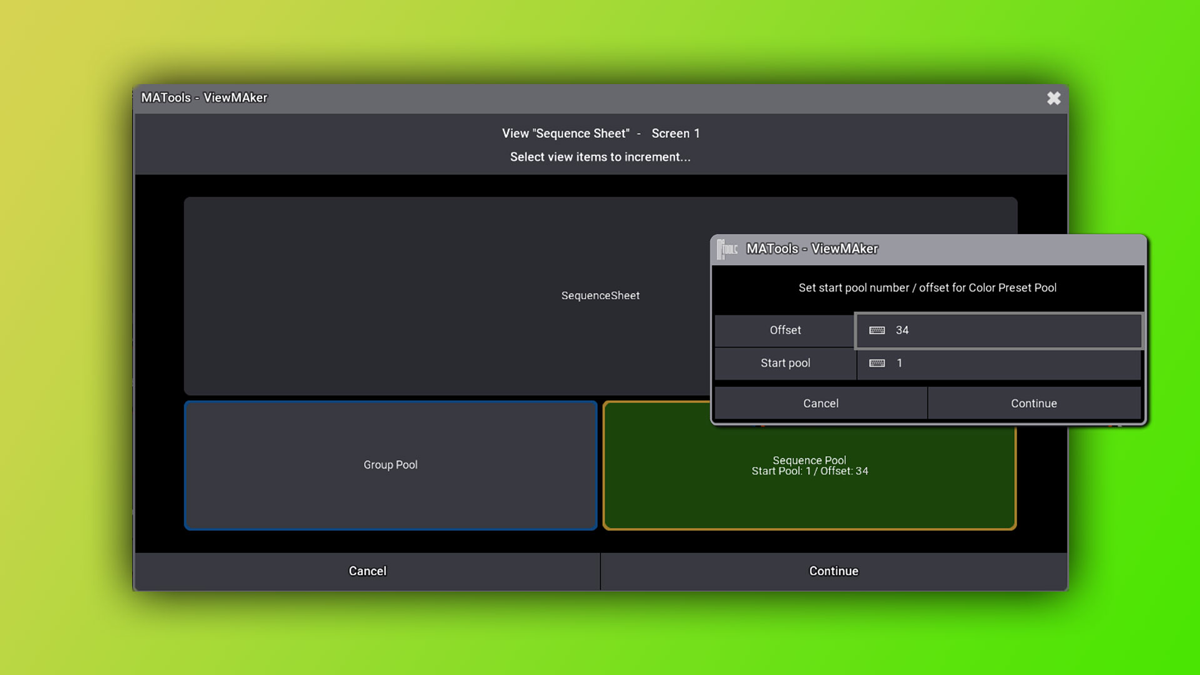Overview
MA Tools Save Show makes the process of backing up your showfile to multiple disks simple. In addition to this feature, you can also specify dynamic values such as current date or User Profile to include in the showfile name. The plugin can also make a handy 'Quick Save' macro which will use your settings without showing the popup.
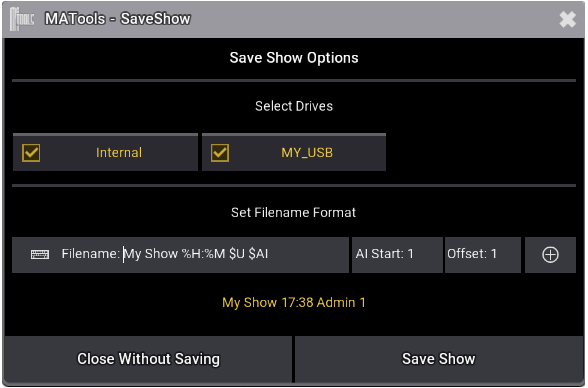
Key Features
Custom Variables
You can use custom variables to include dynamic values such as current date or User Profile to include in the showfile name. These include:
- %a - abbreviated weekday name (e.g., Wed)
- %A - full weekday name (e.g., Wednesday)
- %b - abbreviated month name (e.g., Sep)
- %B - full month name (e.g., September)
- %c - date and time (e.g., 09/16/98 23:48:10)
- %d - day of the month (16) [01-31]
- %H - hour, using a 24-hour clock (23) [00-23]
- %I - hour, using a 12-hour clock (11) [01-12]
- %M - minute (48) [00-59]
- %m - month (09) [01-12]
- %p - either "am" or "pm" (pm)
- %S - second (10) [00-61]
- %w - weekday (3) [0-6 = Sunday-Saturday]
- %x - date (e.g., 09/16/98)
- %X - time (e.g., 23:48:10)
- %Y - full year (1998)
- %y - two-digit year (98) [00-99]
- $U - current user
- $P - current profile
- $AI - auto incrementing number